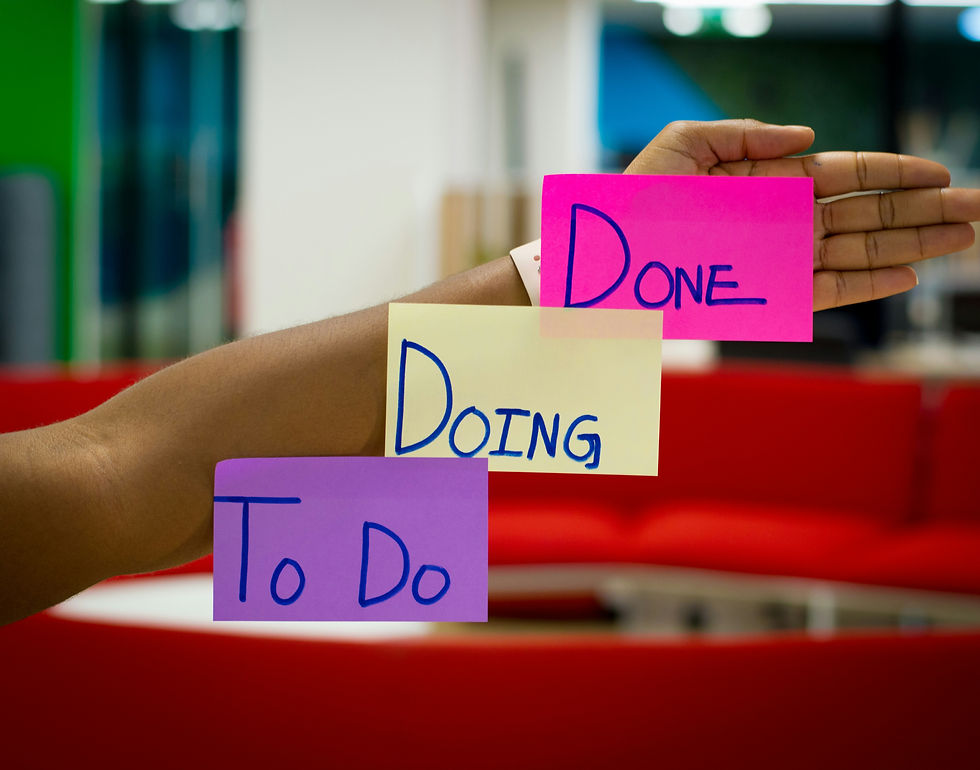Visualizing a Supply Chain Network using GIS
- Arpit Shah

- Aug 24, 2020
- 3 min read
Updated: Dec 8, 2025
Having explored several specialized GIS (Mapping) applications for Supply Chain in my earlier posts—such as Siting, Logistics and Analytics—it struck me that I had overlooked sharing a very basic, yet extremely useful, mapping workflow.
In this post, I highlight how Mapping technology can be used to plot the customer-facing Supply Chain network of a manufacturing organization with pan-India operations. The network consists of three echelons - Factories, Warehouses, and Distributors.
The final output is shown below, where each state is shaded based on its sales contribution—that is, the percentage of total Sales Revenue generated for the company.

Conveying information geospatially not only makes it easier to absorb but also reveals insights from a visual perspective—insights that are easy to miss when combing through text-heavy reports or spreadsheet data. What you see in Figure 1 is a static representation of the network.
A dynamic version previously existed at the following portal (application expired as of 28 October 2024). Representative visuals from that interactive application are shown in Figures 2–4. Usage instructions: Create a free account if prompted → use the interface as you would Google Maps → zoom in/out → click on nodes, states or connectors to view pop-ups → try modifying Symbology and Labeling → use the Search bar to focus on a desired location.
The dynamic, query-able nature of the Web Application adds tremendous practical value to the Supply Chain Map.

For example, you can filter the map to display only high-performing states—those contributing more than INR 10 lakhs annually. Because the view is dynamic, the map instantly updates once the filter is applied.


Here, I have switched from percentage-based classes (0–2.5%, 2.6–5%, 5.1–7.5%, 7.6–10%) to absolute values grouped across three classes (INR 0–10 lakhs, 10–20 lakhs, 20–30 lakhs). This iteration—one of many possible—offers a different analytical perspective and may surface new insights.
In addition to dynamic Web Applications, one can also:
build custom Dashboards,
create interactive Map Visualizations,
to significantly enhance the interpretability and operational utility of the output.
While the example above depicts a downstream / customer-facing view with Sales Revenue as the metric, an analogous workflow can be used to map the supplier-facing network—Suppliers, Shippers, Farmers—with Procurement Cost or other quantitative variables.
In fact, virtually every aspect of a Supply Chain can be visualized on a single map. One can even integrate sensor feeds, point-of-sale devices, and GPS trackers. When the latter is linked, the Web Application (also accessible on mobile phones) can track key parameters such as:
the real-time location of transport vehicles,
the route taken by drivers,
and estimated time of arrival (ETA).
"We can help create a Supply Chain Map for your organization. Please email your requirements to start the process."
ABOUT US - OPERATIONS MAPPING SOLUTIONS FOR ORGANIZATIONS
Intelloc Mapping Services, Kolkata | Mapmyops.com offers a suite of Mapping and Analytics solutions that seamlessly integrate with Operations Planning, Design, and Audit workflows. Our capabilities include — but are not limited to — Drone Services, Location Analytics & GIS Applications, Satellite Imagery Analytics, Supply Chain Network Design, Subsurface Mapping and Wastewater Treatment. Projects are executed pan-India, delivering actionable insights and operational efficiency across sectors.
My firm's services can be split into two categories - Geographic Mapping and Operations Mapping. Our range of offerings are listed in the infographic below-

A majority of our Mapping for Operations-themed workflows (50+) can be accessed from this website's landing page. We respond well to documented queries/requirements. Demonstrations/PoC can be facilitated, on a paid-basis. Looking forward to being of service.
Regards,